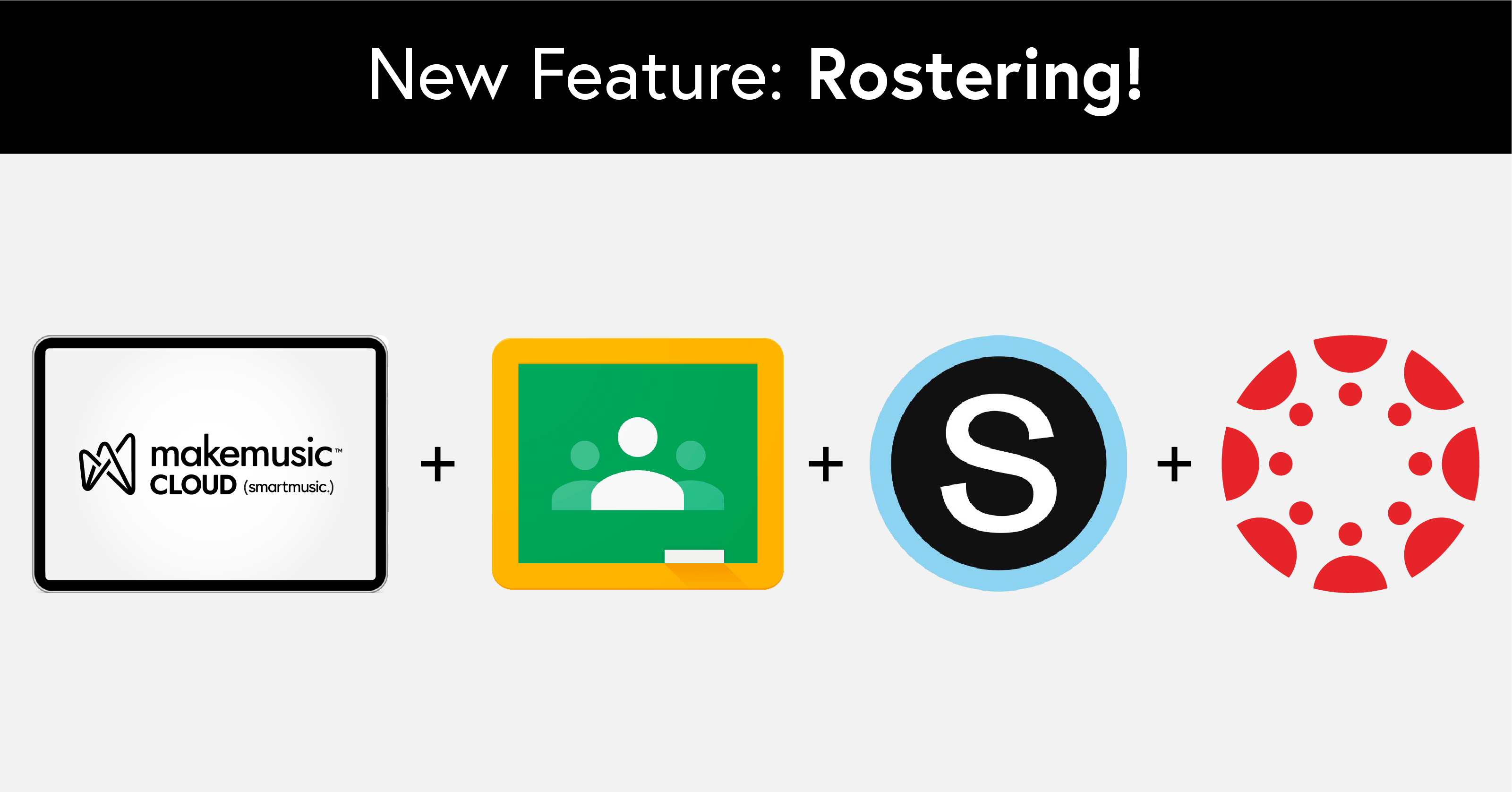
We are excited to share the newest (and most efficient!) way to bring students into your classes on MakeMusic Cloud: Rostering!
Rostering will allow you to invite students into MakeMusic Cloud classes directly from your supported LMS classes—no class code needed! When you invite them, students who have been in your classes before will be automatically enrolled into your selected class. Invited students who have an existing MakeMusic Cloud account will receive an invitation, and students who need to create an account for the first time will be prompted to do so.
You can also link your existing MakeMusic Cloud classes to your current LMS classes to simplify new student invitations throughout the year. Once a class has been linked to your LMS class, the Update Students menu item will “update” your MakeMusic Cloud roster to match your LMS class by inviting any students who are not already class members (this process will never delete students from your MakeMusic Cloud classes; if they are no longer class members, you can choose to remove them from the Class Details page).
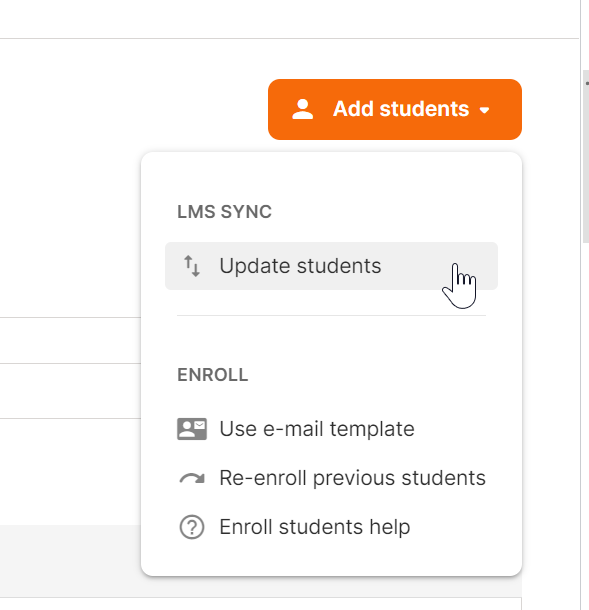
Currently, this feature is compatible with Google Classroom, Schoology, and Canvas.
Learn how to connect your Schoology or Canvas account with MakeMusic Cloud:
Connect with Schoology Connect with Canvas
Learn more about how Rostering works:
We hope this new (and highly requested by you!) feature streamlines your workflow and helps you get to the music even faster!